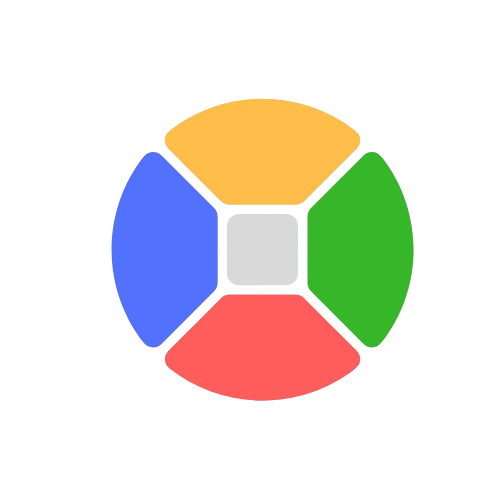Assuming you choose the Basic Shopify Plan with annual billing ($348) and add a domain name ($20), a premium theme ($350), and some basic apps ($100):
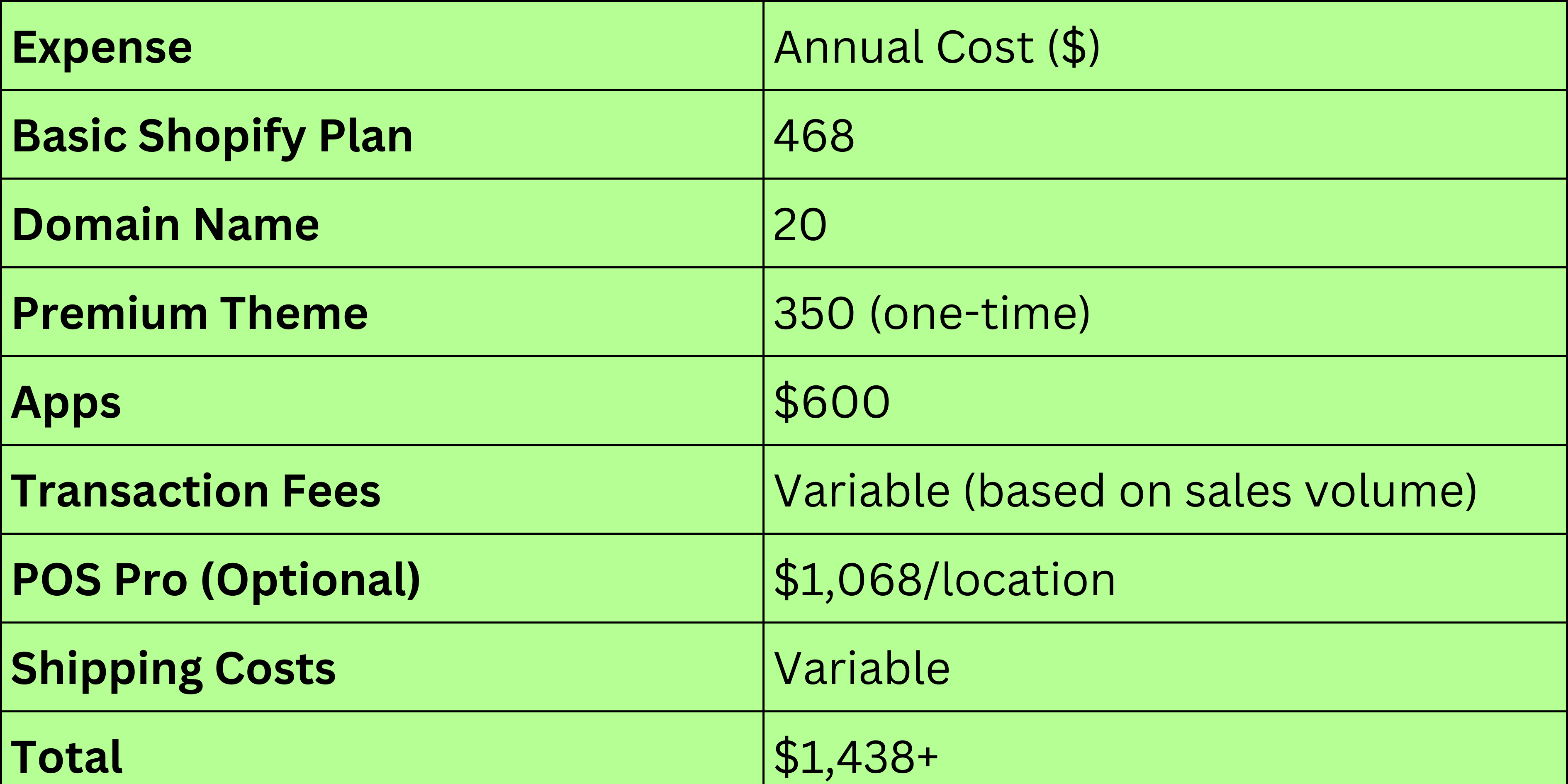
This setup is ideal for small businesses starting online without extensive marketing efforts.
When using Shopify to run your e-commerce store, there are several additional costs to consider beyond the basic subscription fees. These costs can vary depending on your chosen plan, features, and business needs. Below is a detailed breakdown of potential expenses:
1. Shopify Subscription Fees
Shopify offers multiple pricing plans:
- Starter Plan: $5/month ($60/year).
- Basic Shopify: $39/month ($468/year).
- Shopify Plan: $105/month ($1,260/year).
- Advanced Shopify: $399/month ($4,788/year).
- Shopify Plus: Starting at $2,000/month ($24,000+/year).
2. Transaction Fees
If you use Shopify Payments, transaction fees are included in the plan. For third-party payment gateways, additional fees apply:
- Basic Shopify: 2% per transaction.
- Shopify Plan: 1% per transaction.
- Advanced Shopify: 0.5% per transaction.
- Shopify Plus: 0.15–0.30% per transaction.
Credit card processing fees also apply:
- Basic: 2.9% + $0.30 online; 2.7% in-person.
- Shopify: 2.6% + $0.30 online; 2.5% in-person.
- Advanced: 2.4% + $0.30 online; 2.4% in-person.
3. Domain Name
A custom domain is essential for branding:
- Cost: $20–$50 annually.
4. Themes
Shopify offers free themes, but premium themes can enhance your store’s design:
- Cost: $100–$350 (one-time payment).
5. Apps and Integrations
Many Shopify apps charge monthly fees for advanced functionalities like upselling, email marketing, and inventory management:
- Examples:
- Cross-Sell & Upsell: ~$20/month.
- Bulk Discount Manager: ~$19/month.
- Exit Intent Pop-Ups: ~$15/month.
Expect to spend $50–$200 monthly on apps depending on your needs.
6. Point-of-Sale (POS) System
If you sell in physical locations, you may need Shopify POS Pro:
- Cost: $89/month per location ($1,068/year per location).
7. Shipping Costs
Shipping expenses include carrier rates and optional add-ons like insurance or third-party integrations:
- Cost varies based on location, shipping providers and volume.
8. Marketing Tools (Optional)
While not mandatory for basic operations, tools like email marketing platforms or ad management apps can add costs:
- Email marketing apps: ~$10–$50/month.
- Ad management tools: ~$20–$100/month.
9. Hiring Shopify Experts (Optional)
If you need custom development or design services:
- Costs range from $500 to several thousand dollars depending on the scope of work.
10. International Selling Costs
For global sales, you may need apps for duties and taxes or multi-language support:
- Apps for international selling: ~$20–$50/month.
Example Annual Cost Breakdown (Basic Plan with Add-ons)
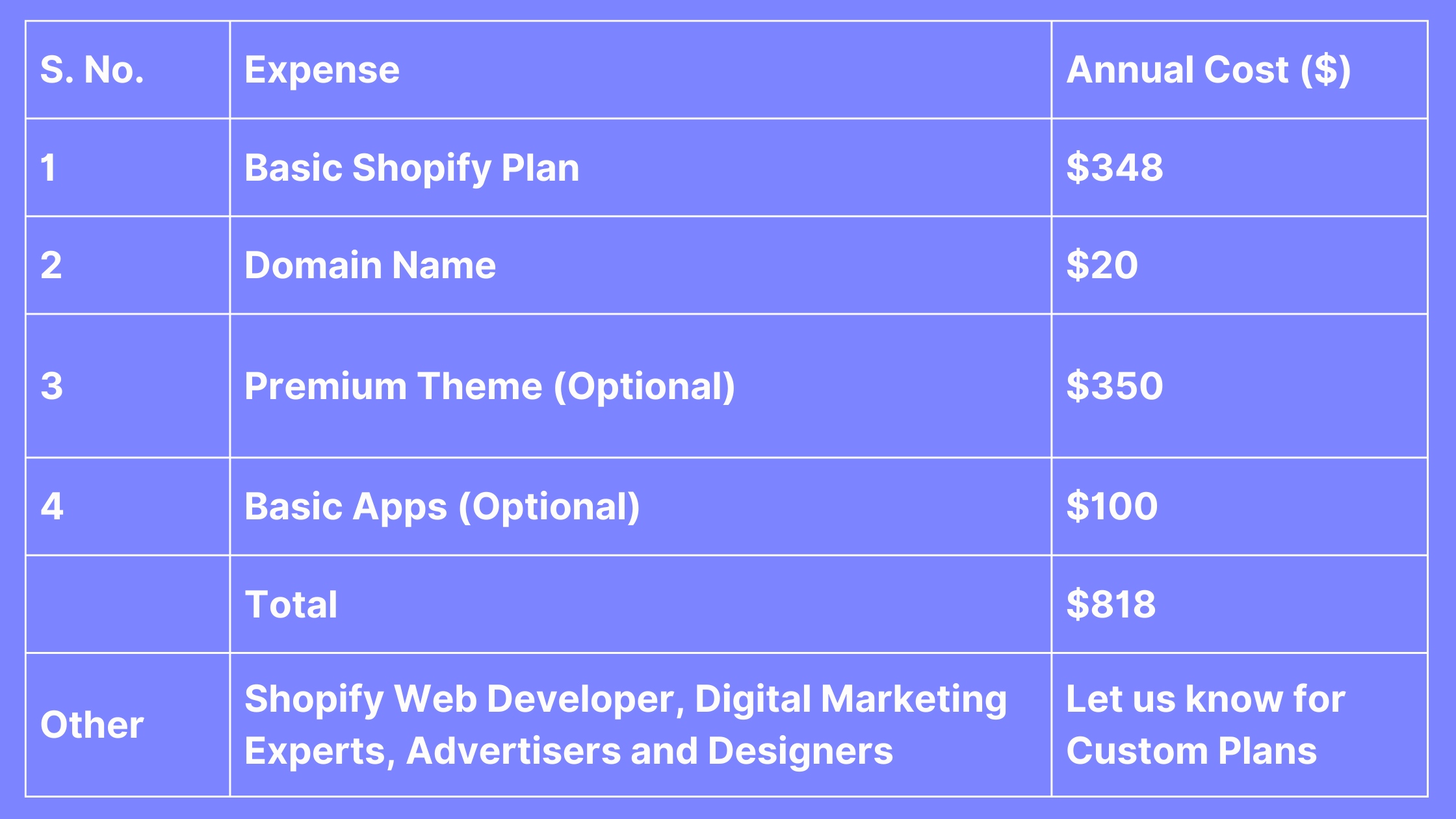
These additional costs should be factored into your budget to avoid unexpected expenses while running a Shopify store effectively.
By understanding these plans and their associated costs, you can choose the best option for your business needs and budget.
Launching a Shopify store requires not only a great product and website but also a well-thought-out marketing plan and budget. Below is a step-by-step guide to creating a Shopify plan with an effective marketing budget to set your store up for success from the beginning.
1. Define Your Business and Marketing Goals
- Identify your short-term and long-term goals, such as:
- Generating $5,000 in sales within the first month.
- Acquiring 250 new customers in six months.
- Increasing email subscriptions by 20%.
- Set specific, measurable, achievable, relevant, and time-bound (SMART) goals to guide your marketing efforts.
2. Understand Your Target Audience
- Research your ideal customers using tools like Google Analytics or Facebook Pixels to gather insights into demographics, interests, and behaviors.
- Identify their pain points and preferences to tailor your marketing campaigns.
3. Allocate Your Marketing Budget
A typical marketing budget is around 5-10% of total revenue for startups. Here’s how you can allocate it effectively:
- Paid Advertising (40-50%): Use platforms like Google Ads, Facebook Ads, or Instagram Ads to drive traffic.
- Content Marketing (20%): Invest in blog posts, videos, or infographics that educate and engage your audience.
- Email Marketing (10%): Use tools like Klaviyo or Mailchimp for customer retention campaigns.
- SEO (10%): Optimize your website for organic search traffic.
- Other Channels (10%): Allocate funds for influencer collaborations, PR campaigns, or seasonal promotions.
4. Choose the Right Marketing Channels
Select channels based on your goals:
- For brand awareness: Social media ads and influencer marketing.
- For customer retention: Email campaigns and loyalty programs.
- For driving sales: PPC ads and retargeting campaigns.
5. Monitor and Measure Results
Track the performance of your campaigns using KPIs such as:
- Conversion rates.
- Return on ad spend (ROAS).
- Customer acquisition cost (CAC).
Use tools like Google Analytics or Shopify’s built-in analytics dashboard for tracking.
Example Budget for a $1,000 Initial Marketing Spend
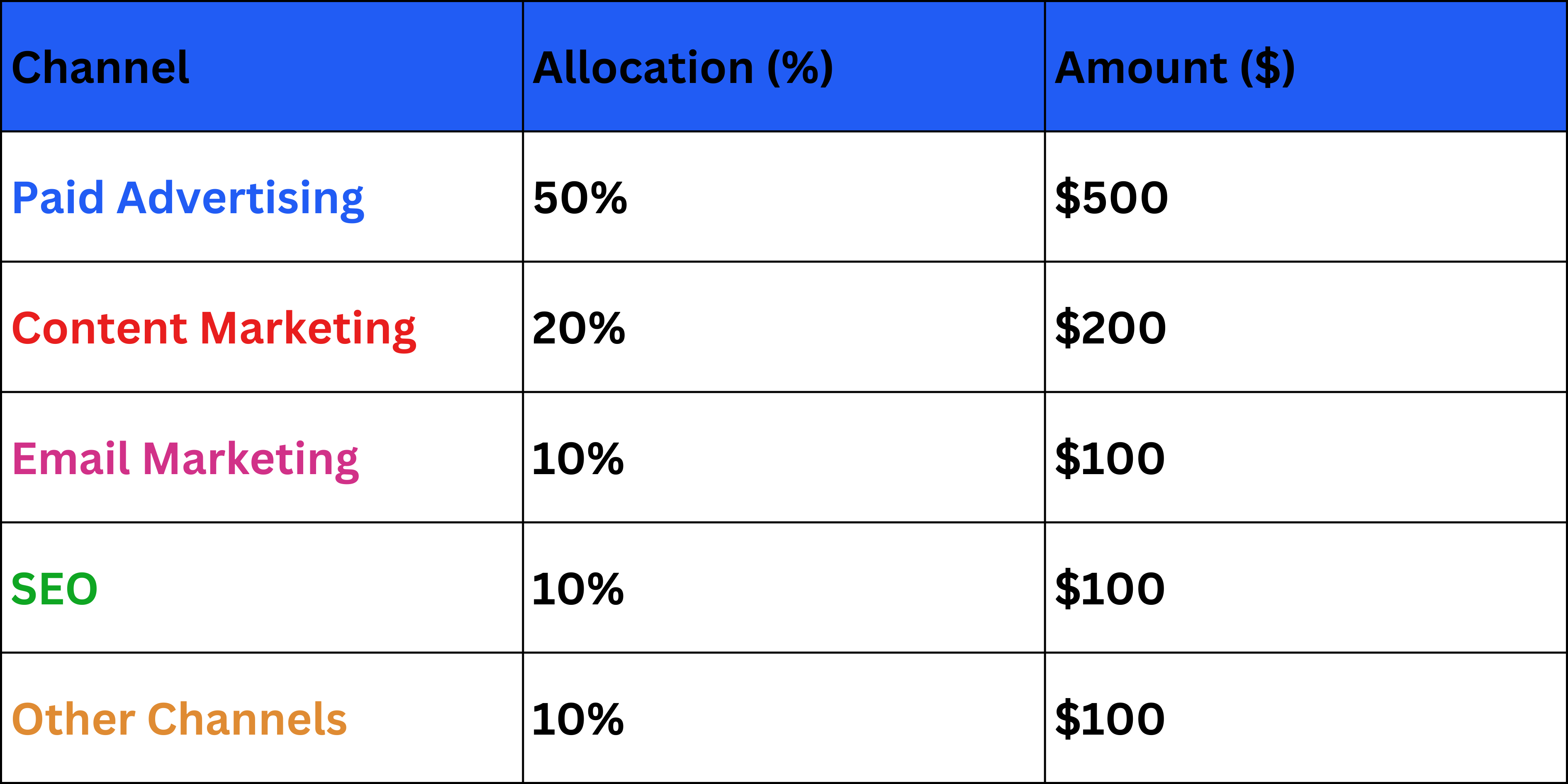
6. Adjust Based on Performance
Review campaign results weekly or monthly. Reallocate funds to high-performing channels and refine underperforming strategies.
By following this structured plan with a clear marketing budget, you can maximize ROI and set up your Shopify store for long-term success.
7. Implementing Advanced Growth Strategies
Product-Led Growth
Enhance the customer experience by offering trial versions or free samples of products. Encourage upgrades through built-in prompts or exclusive features.
Market Expansion
Translate your website into multiple languages to reach international audiences. Tailor ads to specific regions for better engagement.
Customer Retention Programs
Introduce loyalty programs or discounts for repeat purchases. Use email campaigns to keep customers engaged with new offers.
7. Monitoring Performance Metrics
Track the effectiveness of your strategies using key performance indicators (KPIs):
- Conversion rate
- Return on ad spend (ROAS)
- Customer acquisition cost (CAC)
- Lifetime value (LTV)
Use analytics tools like Google Analytics or Shopify’s dashboard to measure results regularly.
8. Continuous Improvement
Growth is an ongoing process:
- Experiment with new marketing channels.
- Refine underperforming campaigns.
- Stay updated on industry trends.
By continuously evolving your strategies based on data insights, you can ensure sustainable growth for your Shopify store.
Our experts team at SEMBEAT provides a clear path to building a successful Shopify store from launch by combining strategic planning with effective marketing budget allocation. Implement these steps consistently to achieve long-term success in e-commerce!